How to add Scaffcalc and Scaffinspect as an app on iPad
- Viktor Skoglund

- Oct 27, 2021
- 1 min read
Many of our users have purchased iPads since they are extremely versatile and great to use on site. Here's a short guide on how to add Scaffcalc and Scaffinspect to your home screen as an app.
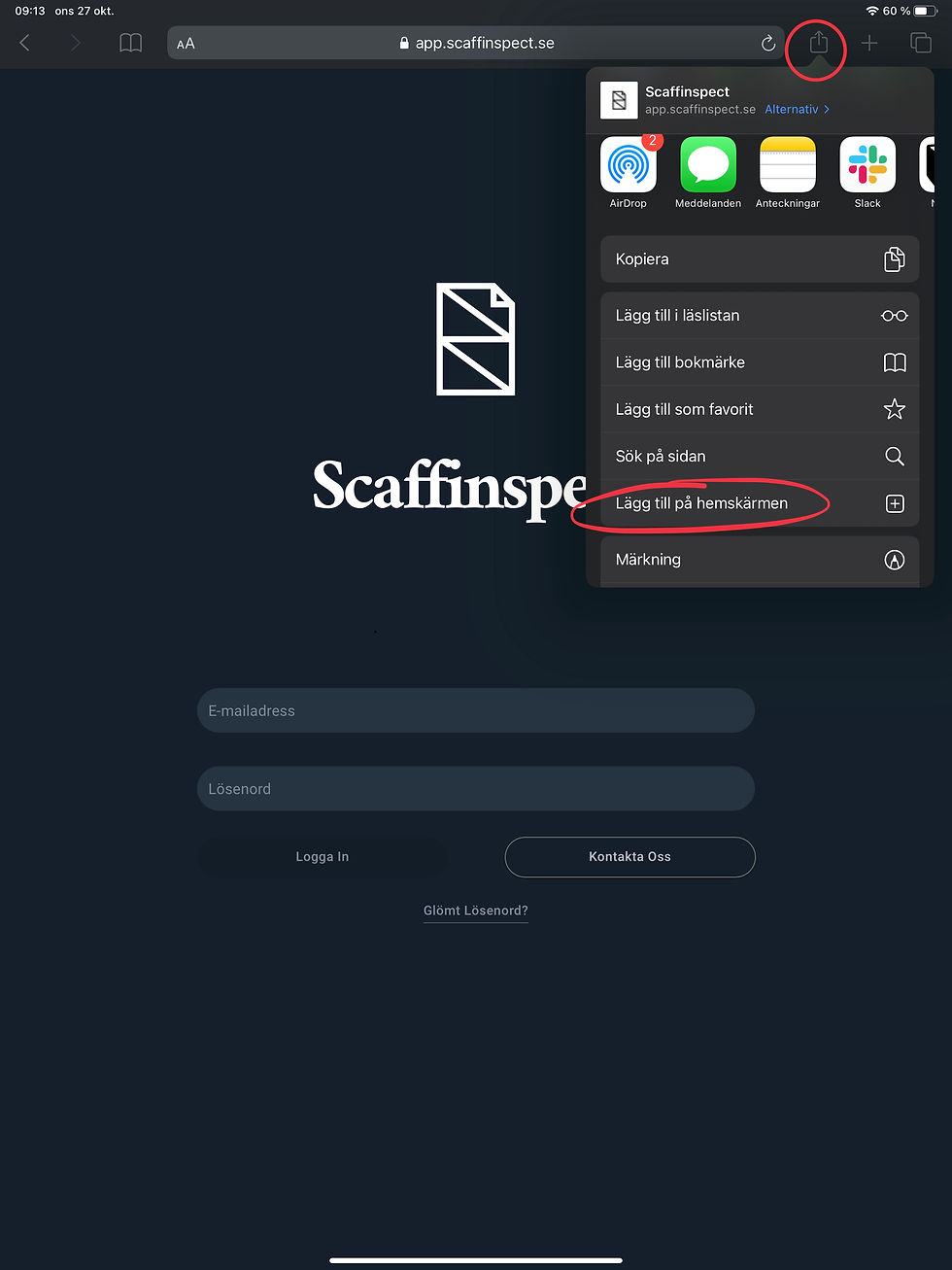
1. Open Safari
Make sure you are using Safari when doing this, since the following option is not supported in other browsers. In this example, we are using Scaffinspect, but it works exactly the same for Scaffcalc.
a. Search for app.scaffcalc.se or app.scaffinspect.se
b. Click on the "Share" icon
c. Press "Add to Home Screen"
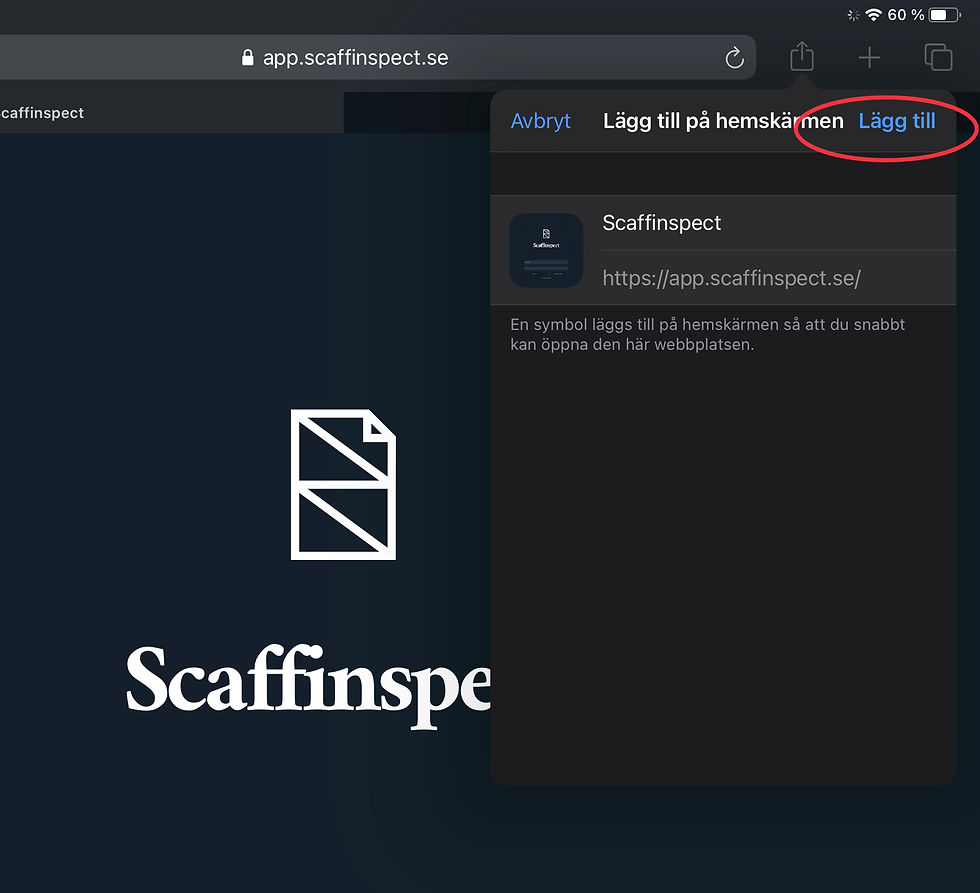
2. Press "Add"
Simple as that. You can add whatever name you want for the shortcut. Simple as that. It should be available on your home screen now.
Would you like more guides like this? Let us know in the comments or send us a message.



Comentarios